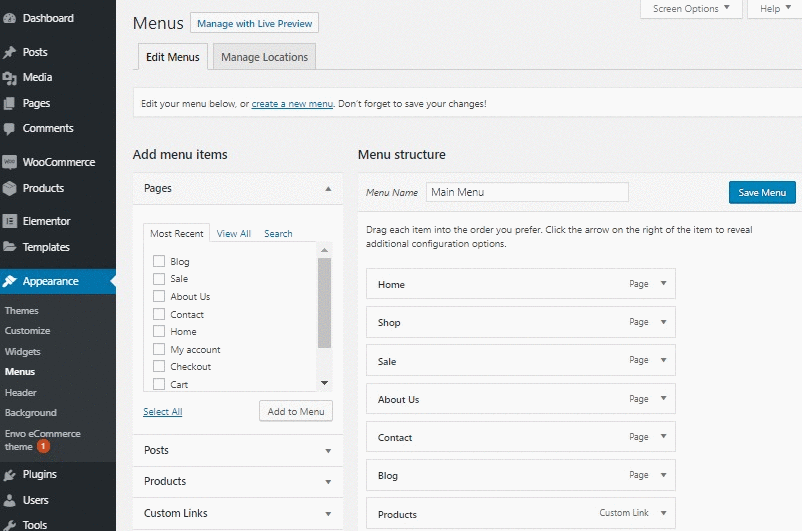It is possible to add description under menu menu items. To add description the menu item:
- Go to WP Dashboard – Appearance – Menus
- On the right-top corner hit “Screen Options” and enable “Description” (this option is only for revealing the section in the administrator account – not for activating/deactivating the description on the front-end)
- Now edit menu item and put there your description. This description will be under the menu item.
- Save the menu